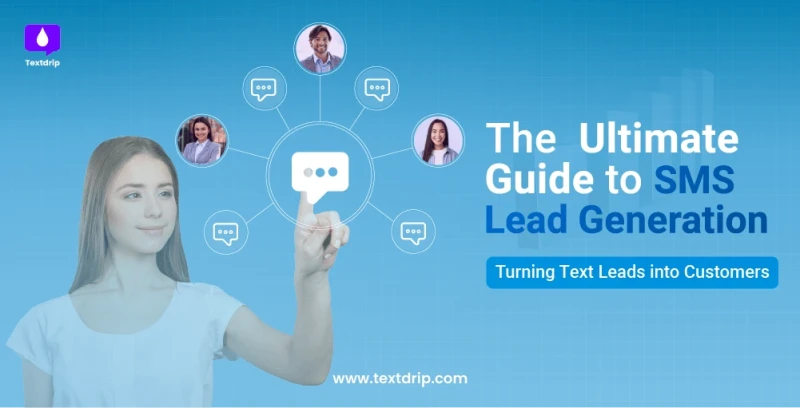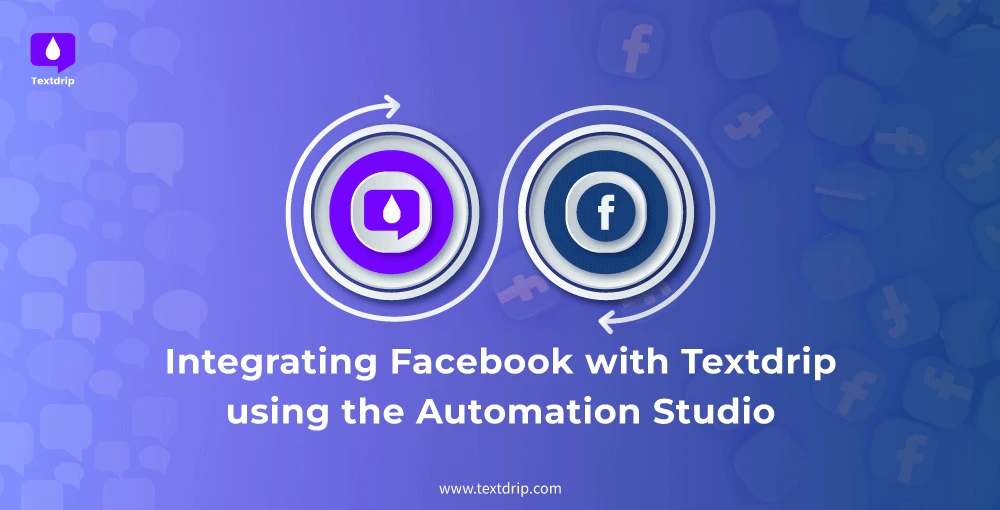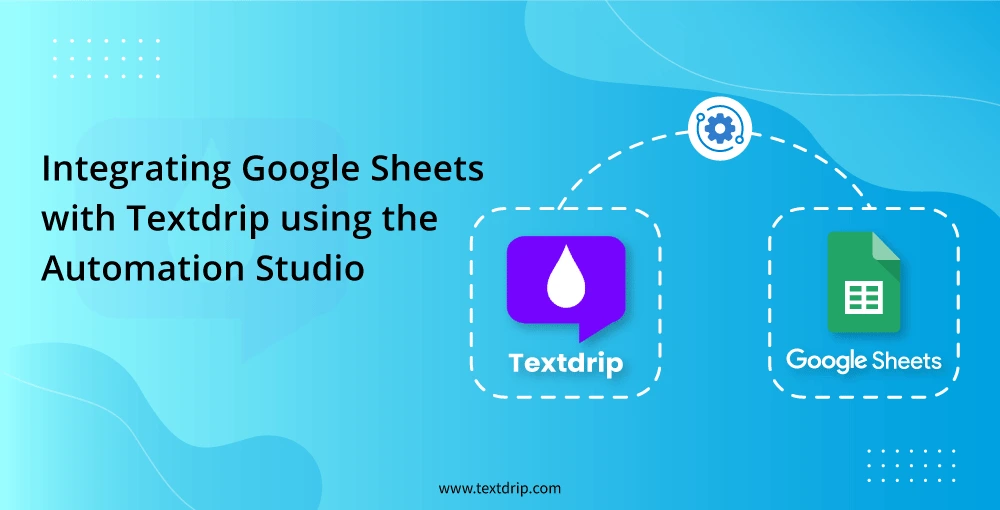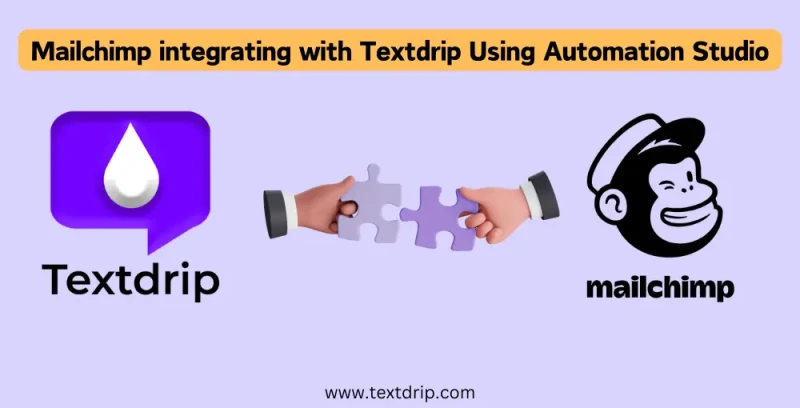
Mailchimp integrating with Textdrip Using Automation Studio

08 July 2024

TJ Gaushas
In this tutorial, we will guide you through Mailchimp integrating with Textdrip using the “Automation Studio” feature. This integration will enable you to manage and automate email and SMS campaigns seamlessly.
Here are a few steps and considerations for this integration:
Step 1
In this first step, go to app.textdrip.com and click on the "Automation Studio" feature.
After clicking on "Automation Studio" you will see a screen displaying various integration options. Click on the "Mailchimp" integration option.
Step 2
Clicking on Mailchimp, you will see various integration scenarios such as Create Contact, Create Contact with Tag, and Send SMS.
Select the scenarios that best match your SMS requirements and align seamlessly with your email campaign.
Step 3
After selecting a scenario, click on "Continue" to grant access to your Mailchimp account.
A Mailchimp login popup will appear. Enter your username and password to authorize your Mailchimp account.
Step 4
To allow access to your Mailchimp account and parse your email data, click on "Allow"
Step 5
When you click "Allow" your connection will be successfully set up.
After successfully setting up your connection, select the appropriate list from the dropdown menu and click the "Continue" button to proceed.
Step 6
After clicking on "Continue," your integration is ready to go. Congratulations!
To learn more you can click here.
Explore more content
More Sales Opportunities?
Automate your text messaging hustle to generate more sales opportunities with Textdrip and watch your business grow.